CoreApplication¶
In every scene using either the RestAPI, the CrossPromo or the ScalableServer, there should be
an object with the CoreApplication component. This is a singleton that will
eventually manage every aspect of the SDK.
CoreApplication is the single point of access to core components:
- Scene transitions
- Event messaging system
- Analytics
- Network parameters
- …
It can also run Coroutines for objects that are not MonoBehaviours.
Integration in your game¶
In your scene:
- Add an empty object
- Add the
CoreApplicationcomponent to it. This will automatically add all the other components it requires.
You should save this object as a prefab to re-use in other scenes.
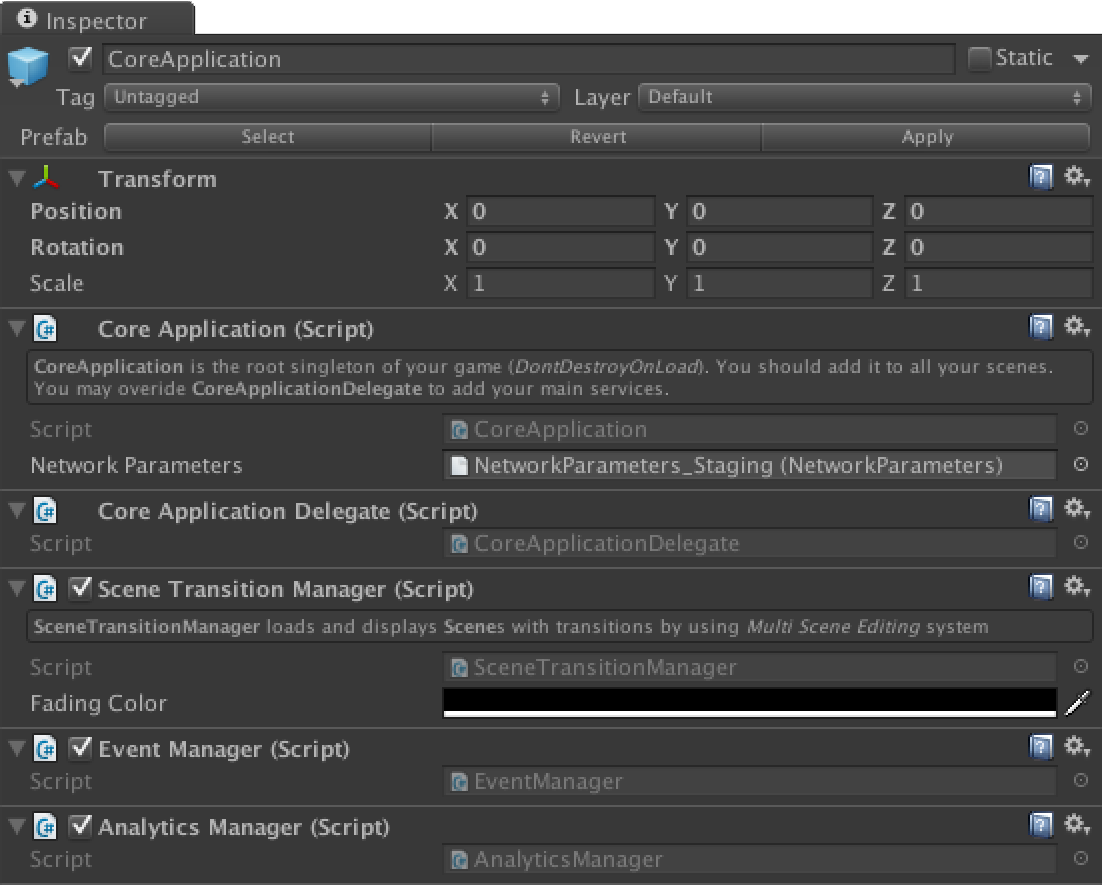
One Singleton to rule them all¶
The CoreApplication is a GameObject marked as DontDestroyOnLoad. It’s a singleton and the first
instance created during a session will live until you stop your game.
If you followed the good practice of adding a CoreApplication prefab in all you scenes, the CoreApplication
you keep at runtime is the one from the first scene loaded.
Extending with your own elements¶
Having multiple singletons in an application is usually a bad idea. They are often written in different ways by several developers and subtile bugs can appear.
That’s why we created the CoreApplication component.
If you have you own singletons, core managers… you can easily access them from the CoreApplication. Create a subclass of CoreApplicationDelegate with a property to access your singleton and simply replace the one we automatically add to CoreApplication.
This way you will be able to write:
MyCustomDelegate delegate = (MyCustomDelegate)CoreApplication.Instance.CoreApplicationDelegate;
delegate.MyCustomSingleton.DoSomething();
Coroutine¶
The CoreApplication.ExecuteCoroutine(IEnumerator action) method is a Coroutine facilitator.
It allows to execute Coroutines in Play Mode, even if CoreApplication instance doesn’t exist (like in Play Mode tests).