Content: Players Lists¶
Players Lists are displayed as a tab.
Players Lists are available after having entered the Lobby.
It displays the following lists:
- Lobby players,
- Buddies,
- Ignored players
You can also search players in Asmodee.net database.
When selecting a player, detailed information are displayed. It is also possible to add or remove a player from the buddies list or ignored players list.
Pick a Player¶
You can use the displayed lists to select specific players in your game workflow (example: for sending an invitation).
IPlayerListPicker playerListPicker = ...;
PlayersListsContent playersListsContent = ...;
PlayerListModule buddyListModule = playersListsContent.Controller?.GetModuleWithName(PlayerListModuleBuddyList.kModuleName);
if (buddyListModule != null)
buddyListModule.PlayerListPicker = playerListPicker;
Skin¶
| Display Mode | Default Asmodee.net skin |
|---|---|
| Regular | 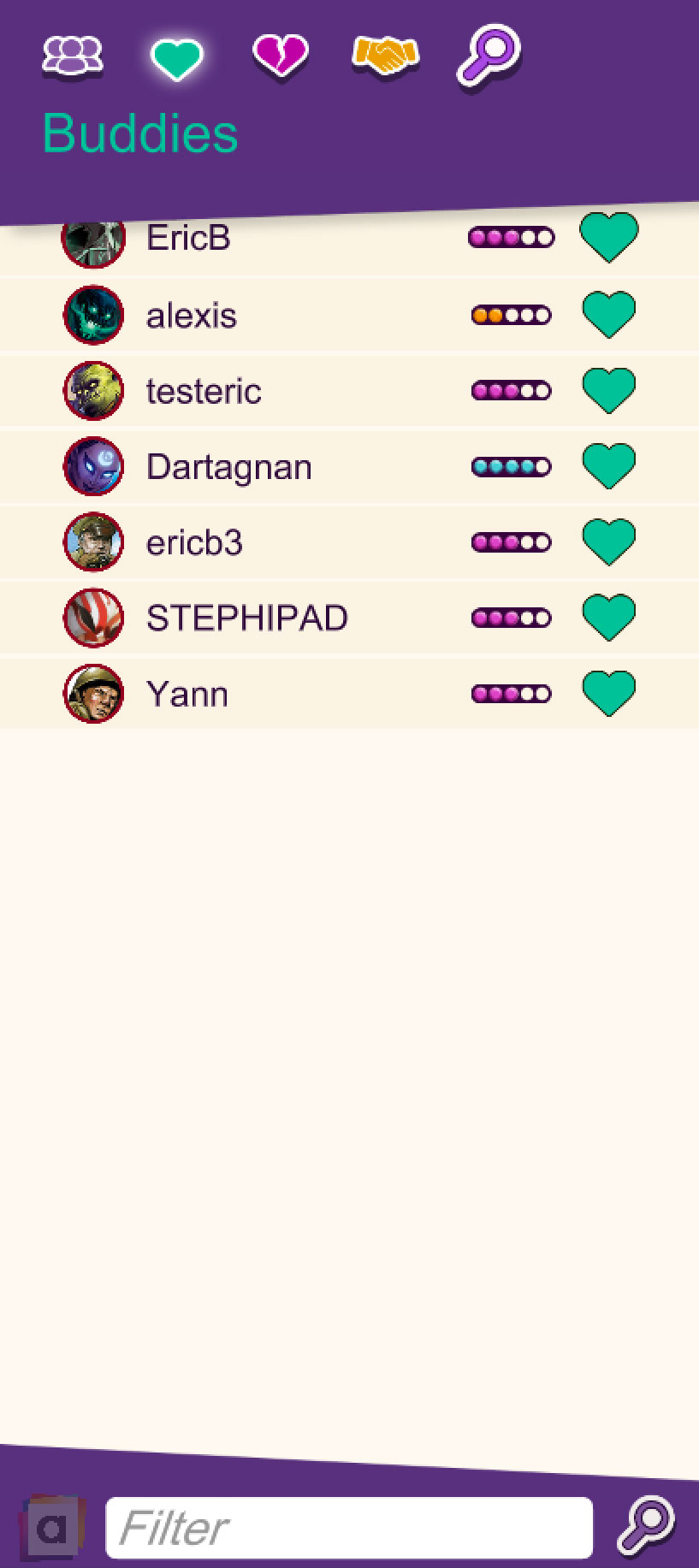
|
| Small | 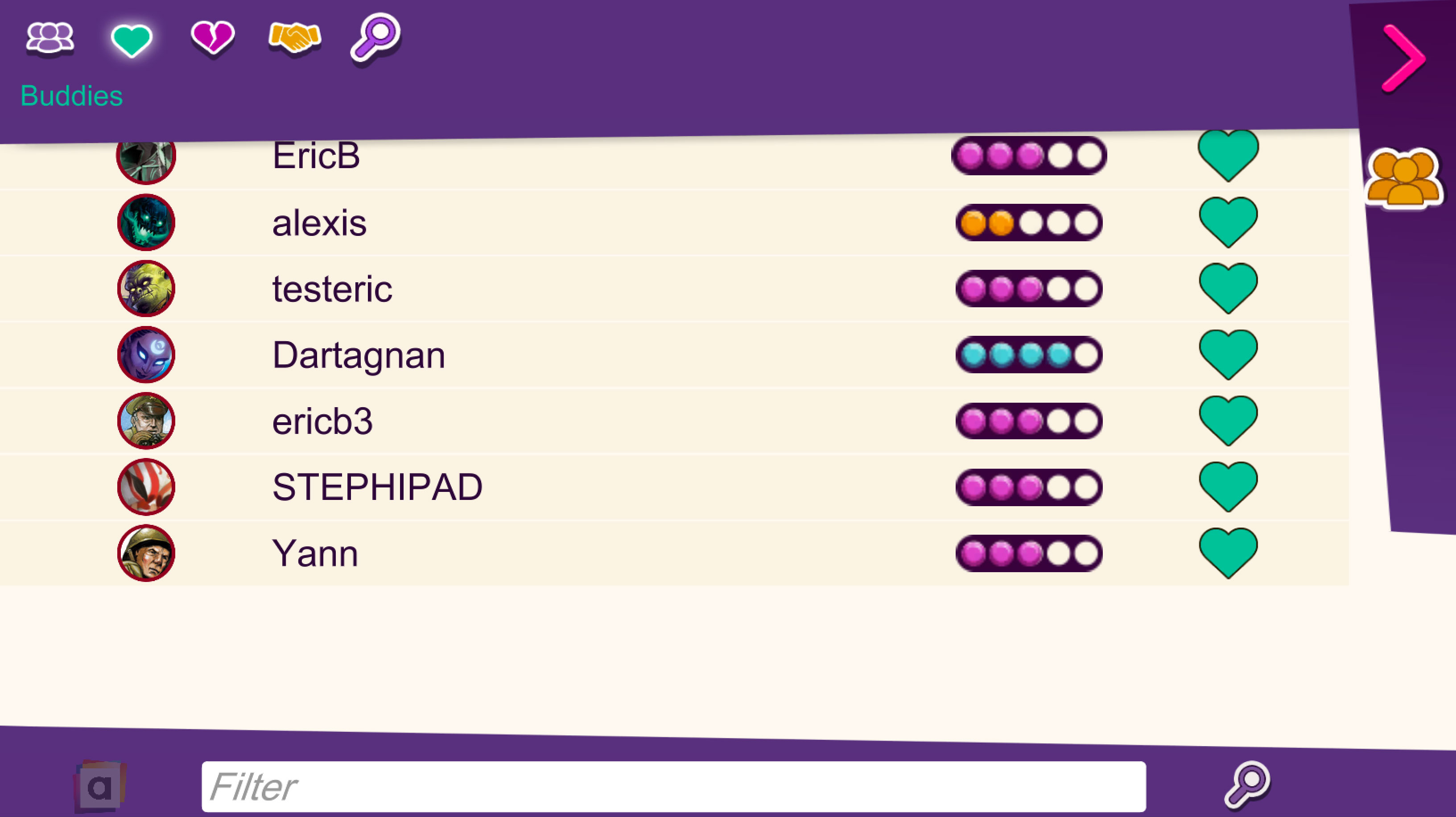
|