Infrastructure Status¶
http://status.asmodee.net/ continuously monitor the status of Asmodee.net services, online game servers and all related services. If there are any interruptions in service, a note is posted on this web site.
It also provides an API for developers to request the status of the infrastructure within their applications.
InfrastructureStatusMonitor uses this API to display relevant information in a similar way.
Setup¶
Create your own version of CoreApplicationData (Assets > Create > Asmodee.net > CoreApplicationData), and provide it to the CoreApplication.
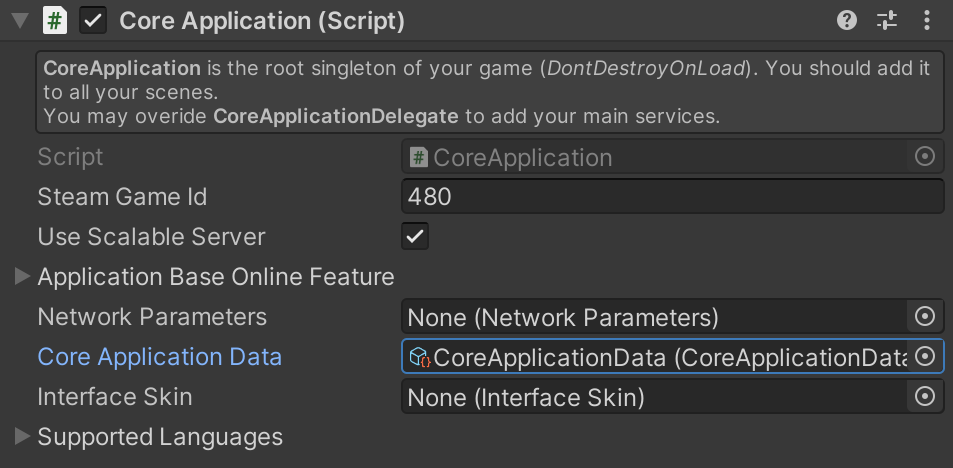
- The section InfrastructureStatusMonitor exposes the following parameters:
- Infrastructure Status Component Ids To Monitor: the list of specific components to monitor. You may want to check the Asmodee.net API and your dedicated game server.
- Infrastructure Status Monitoring Refresh Interval: interval in seconds between two status check, when the panel is displayed.
- Check Infrastructure Status At Launch Time: specify if the SDK should automatically check the status at launch time. If set to false, you may manually display the panel.
- Infrastructure Status Controller: the prefab that will be displayed.
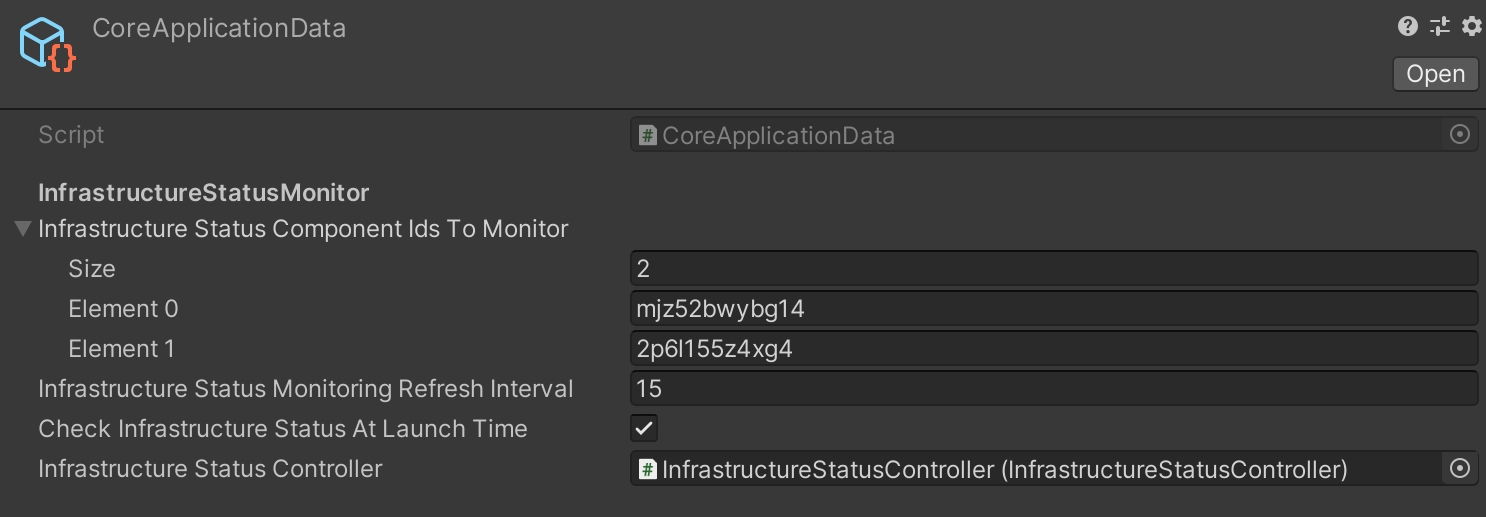
How to find the component id of your game server?
Run the following request in your web browser.
http://bnd16qn95vpv.statuspage.io/api/v2/summary.json
You will receive a json file containing the status for all components. Retrieve your game server via the name parameter and copy the ìd value.
Manual display¶
If you want to force the display of the panel, simply call:
using AsmodeeNet.Network;
CoreApplication.Instance.InfrastructureStatusMonitor.CheckInfrastructureStatus(forceDisplay:true);
