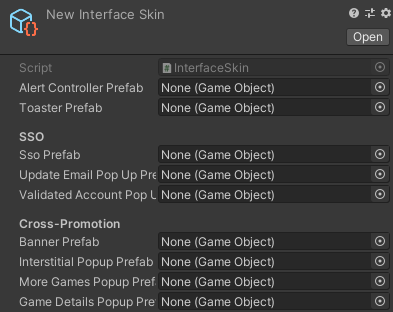Skinning the User Interface¶
By default AlertController, ToasterController, SSO panels and the Cross Promotion appear with the Asmodee.net skin. The Interface Skin is declared via the CoreApplication component.
The default skin is located at AsmodeeNet/Lite/UserInterface/Resources/InterfaceDefaultSkin.
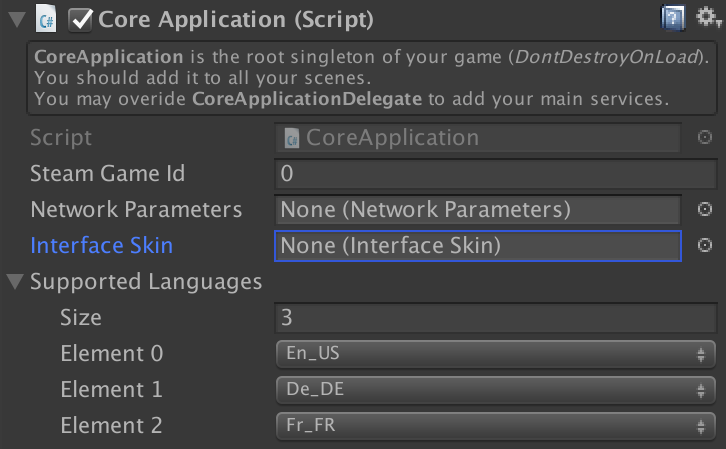
If you want to customise the UI:
- Duplicate our InterfaceDefaultSkin.asset, or create your own skin by using the Create > Interface Skin menu (note that it’s a
ScriptableObject). - Set its reference in your
CoreApplicationcomponent. - Duplicate our prefabs and make your changes. Be careful not to break a ui <-> script reference.
- Set its reference in your new Interface Skin.