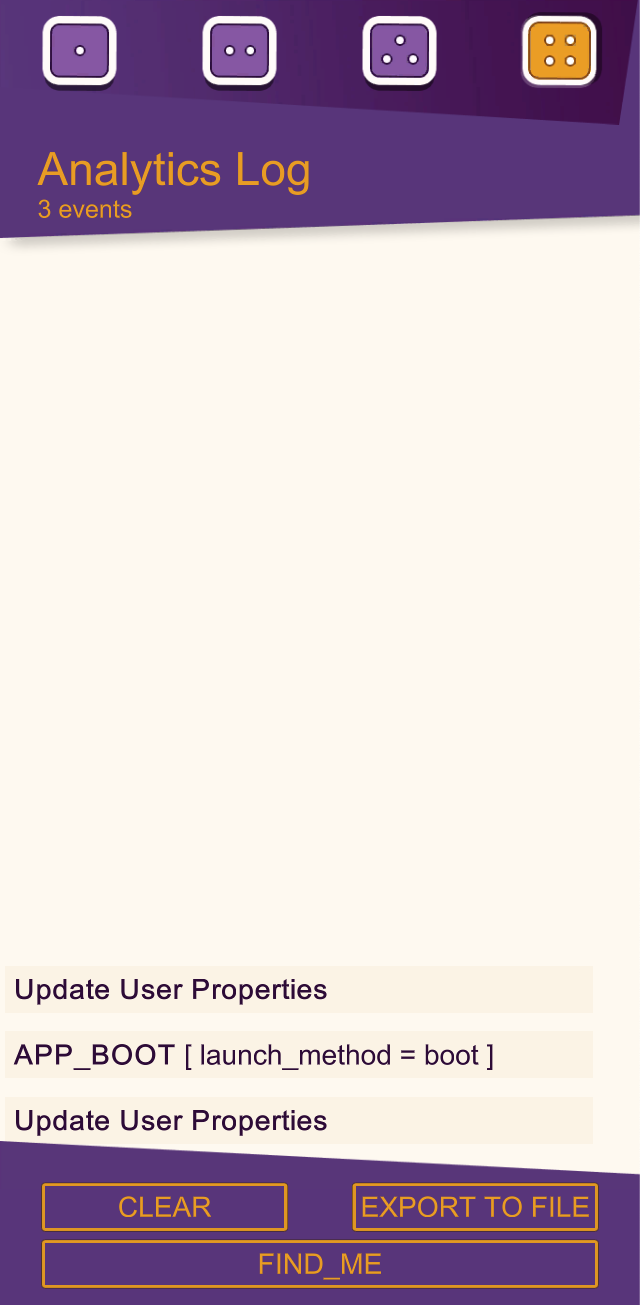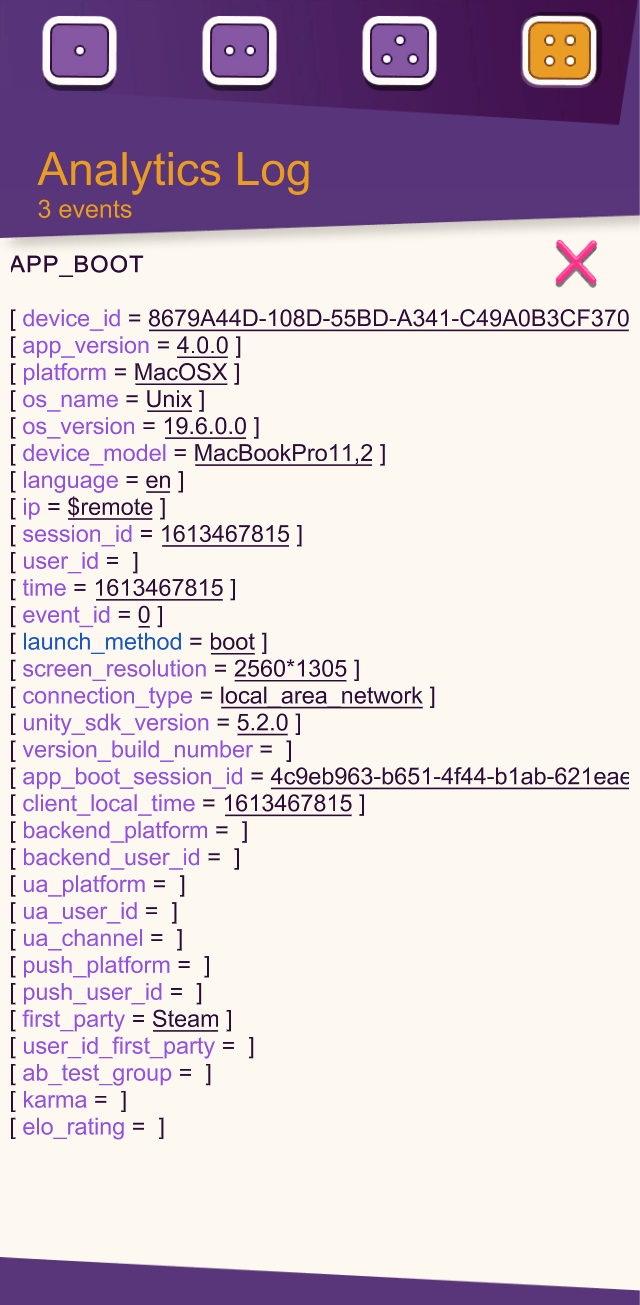Analytics Log¶
DebugToolsParameters¶
- Enable Analytics: Specify if the Analytics Log should appear within the debug panel.
- Analytics Log Size: Specify the maximum number of log messages to keep.
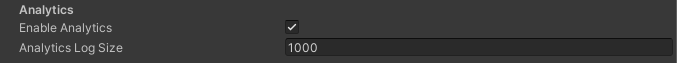
Features¶
- Display the list of the latest analytics events. Select a line to reveal the parameters of this event.
- CLEAR: Delete all log data and clean all the lines displayed on screen.
- EXPORT TO FILE: Export the log as a text file. (Only on desktop)
- FIND_ME: Send a FIND_ME event.